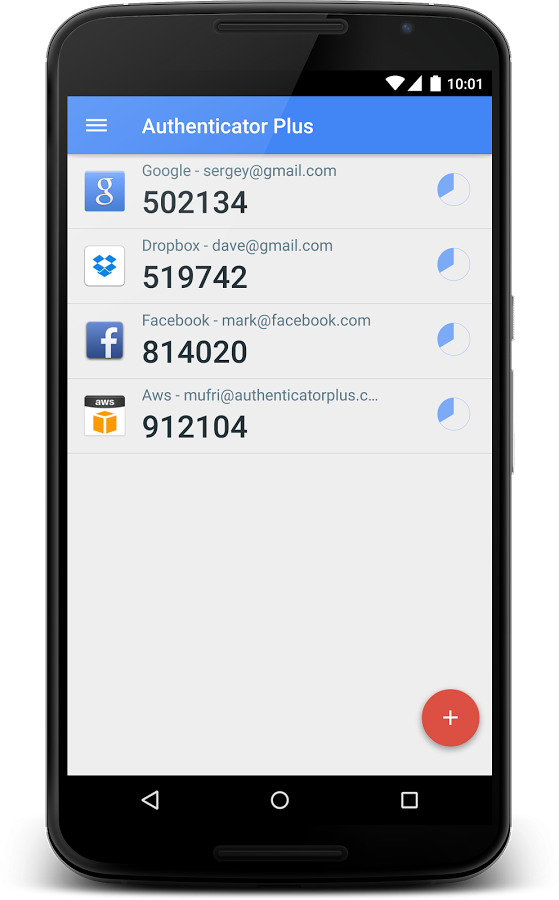Ecco un link al semplice script Python sul mio sito Web: http://usefree.com.ua/google-authenticator-backup/
Basta incollare il codice ed eseguirli nell'ambiente Python.
Come funziona:
Durante l'installazione e la configurazione di autenticazione a due fattori con Google Authenticator, è possibile non solo eseguire la scansione QR-code, ma ottenere il codice, ad esempio, per Google Mail otteniamo: csnji4rfndisoh323fdsioah3u2iodso. Per generare TOTP sul tuo computer con Python IDLE puoi definire questa funzione:
def totpgen ():
import time
import hmac
import hashlib
import base64
### TOTP-key for Google
#secret = base64.b32decode("csnji4rfndisoh323fdsioah3u2iodso", True)
#totp for btc-e
#secret = base64.b32decode("DHSJHDW89E8DFUS98RIO23J390EFU234IR90WEUIF903DMSKAKDS====")
### Calc counter from UNIX time (see RFC6238)
counter = long(time.time() / 30)
### Use counter as 8 byte array
bytes=bytearray()
for i in reversed(range(0, 8)):
bytes.insert(0, counter & 0xff)
counter >>= 8
### Calculate HMAC-SHA1(secret, counter)
hs = bytearray(hmac.new(secret, bytes, hashlib.sha1).digest())
### Truncate result (see RFC4226)
n = hs[-1] & 0xF
result = (hs[n] << 24 | hs[n+1] << 16 | hs[n+2] << 8 | hs[n+3]) & 0x7fffffff
### Print last 6 digits
return str(result)[-6:]
Inserisci in linea
secret = base64.b32decode("csnji4rfndisoh323fdsioah3u2iodso", True)
il tuo codice anziché "csnji4rfndisoh323fdsioah3u2iodso"
linea di commento e chiama in modalità IDLE
totpgen ()
Otterrai il tuo TOTP!) Per il servizio btc-e prova ad usare la linea
secret = base64.b32decode("DHSJHDW89E8DFUS98RIO23J390EFU234IR90WEUIF903DMSKAKDS====")
Per altri servizi, come descritto sopra.